Low-code backend for a website
Suchitra Giri
suchitraYou will need
Step-by-step instructions
Take a look at the Supabase website to learn more about the tool. Then, go to the Supabase web app and sign up or sign in using your Github account
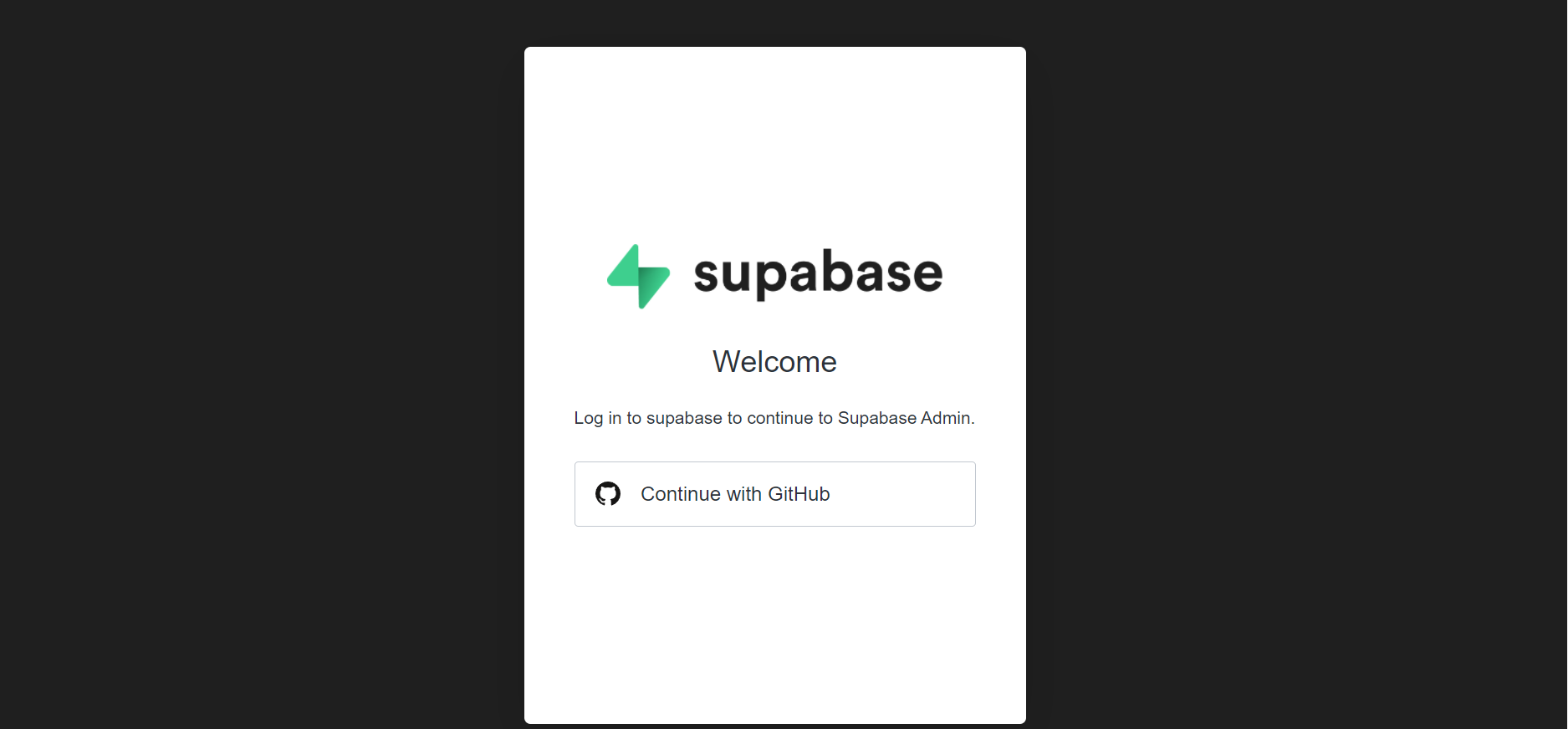
Create a new project by clicking the green button, “new project” Enter the details of your project such as name, database password, and region, etc. Make sure your password is secure! Select a region that's closer to your geographical location and press "Create new project" to finish the setup.
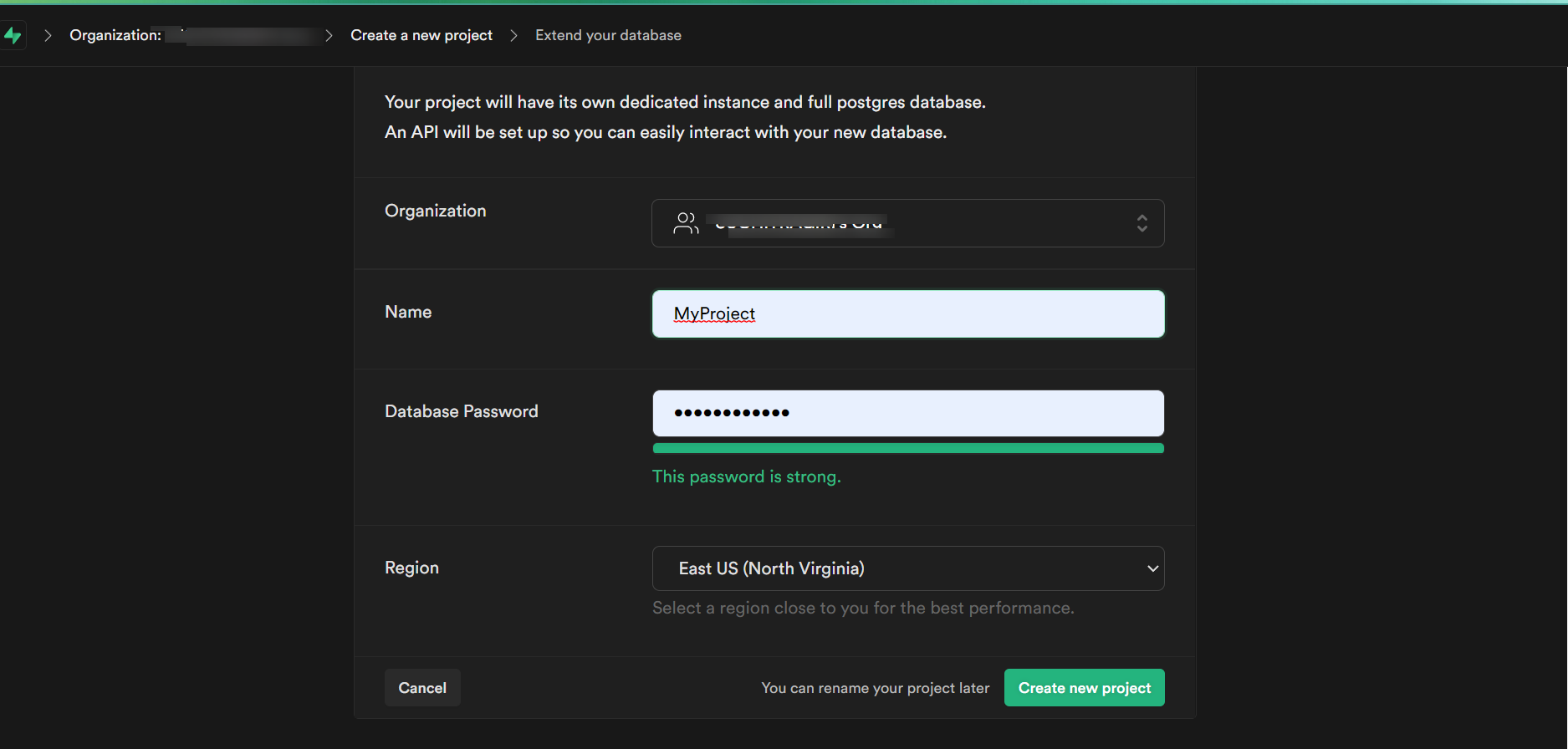
You will need to setup your PostgreSQL database schema from scratch or using a template.Here, we are using a sample pre-existing database schema provided by Supabase:
- Go to the "SQL" section.
- Click "User Management Starter"
- Click "Run".
Note: here “Test” is the project name we selected for this sample project. The dashboard will open where you can see some basic analytics about your database.
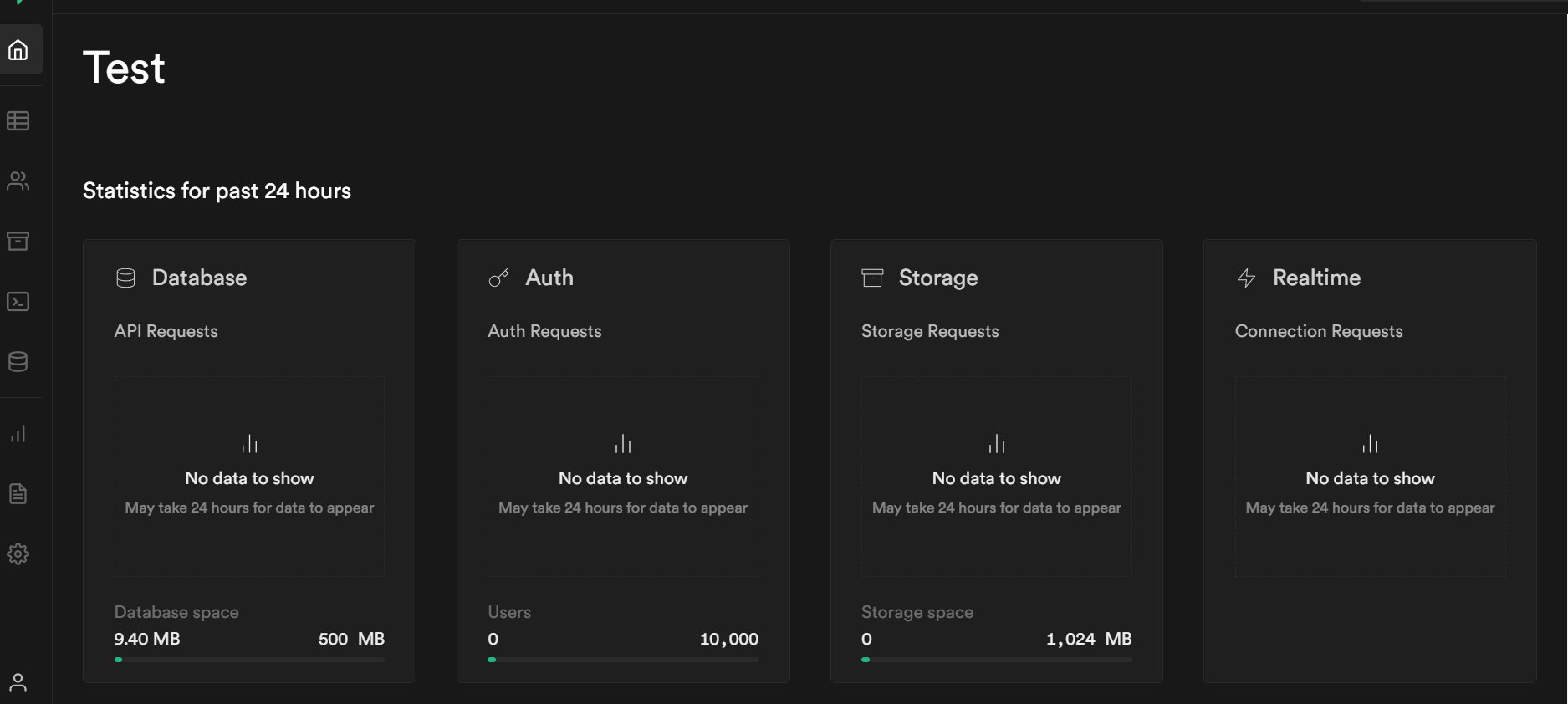
- Go to the "Settings" section.
- Click "API" in the sidebar.
- Find your API URL on this page.
- Find your "anon" and "service_role" keys on this page.
Copy the “URL” and “anon”, paste them into your project in the .env file, and then save.
Now, your backend is ready to start building your app and for this, you can use any framework or a library such as React, Next, etc.
Note: in our example, we will require npm install @supabase/supabase-js library to use in our project to connect to the backend. Read more in Supabase documentation.

