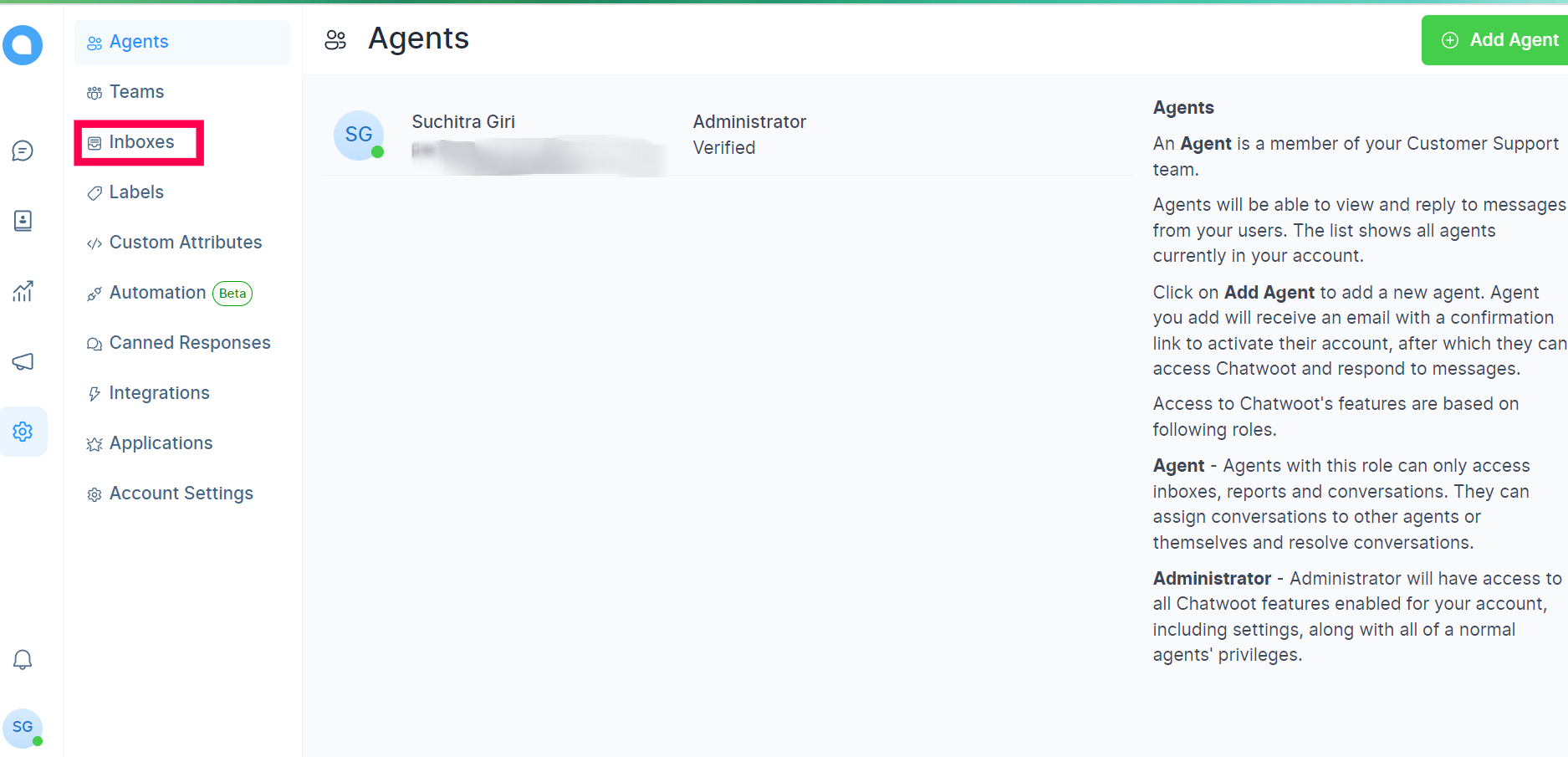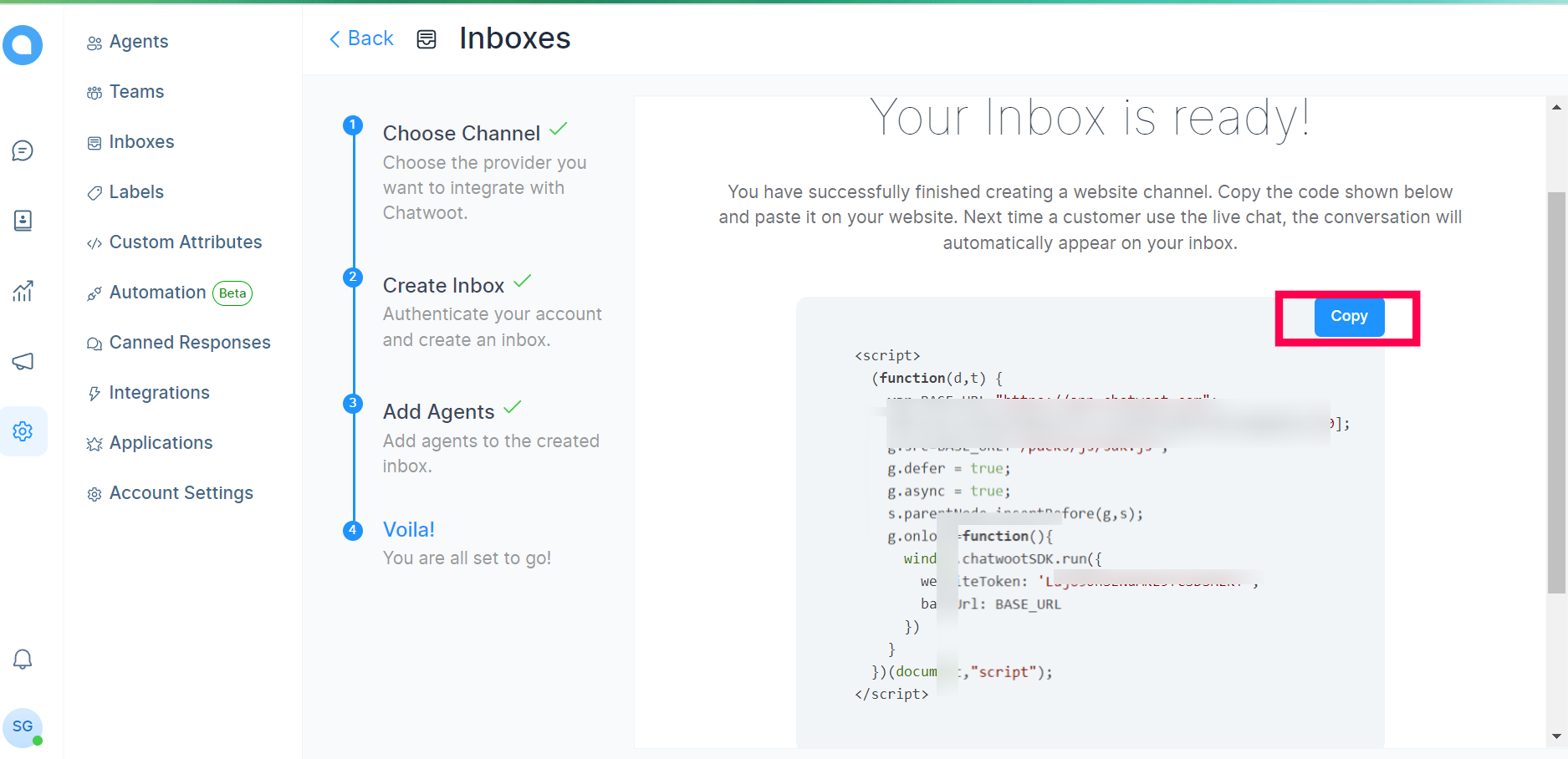Live chat for a website
Suchitra Giri
suchitraYou will need
Step-by-step instructions
Go to the official website and create an account. In order to create an account, click “Create a free account” and then register yourself by filling out your basic details.
- Full Name
- Email ID
- Account Name
- Password
- Confirm password
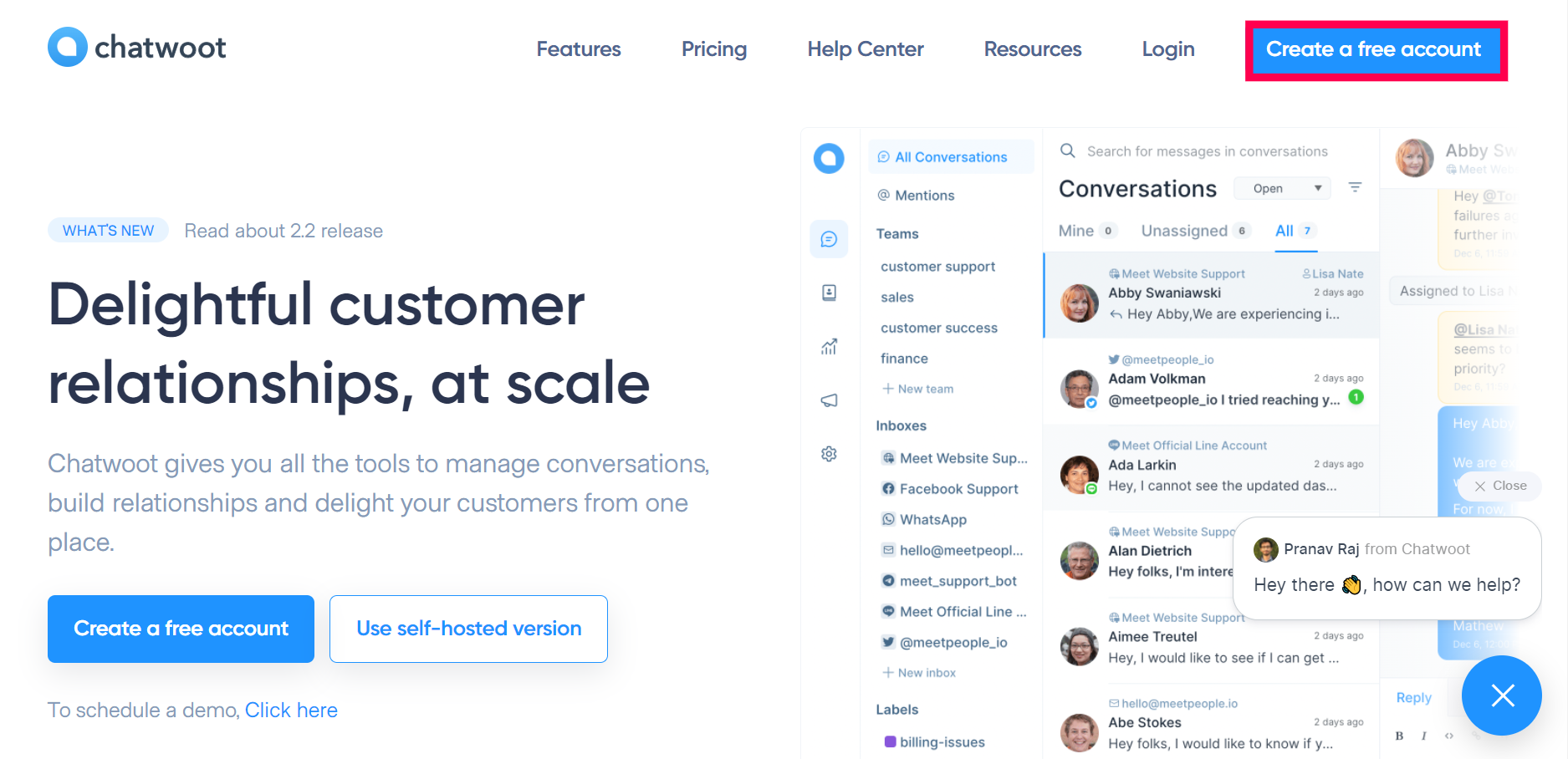
Go to "Settings", then "Inboxes". After clicking “inbox” then clicking on “Add inbox”, a wizard process will guide you through the steps to set up your website. Click on “Website” and enter your website's details, such as:
- Website Name
- Website Domain
- Widget Color
- Welcome heading And other data
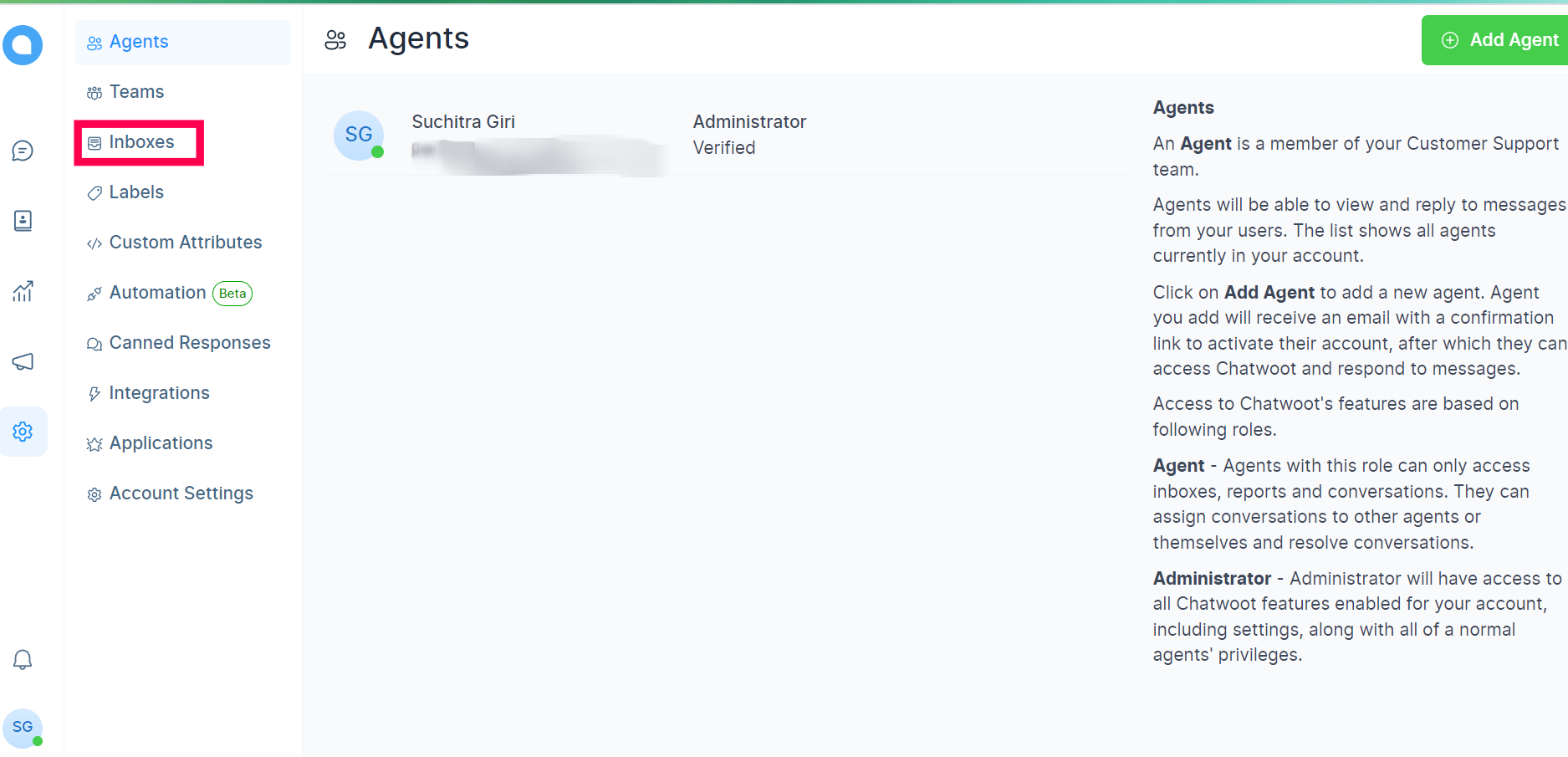
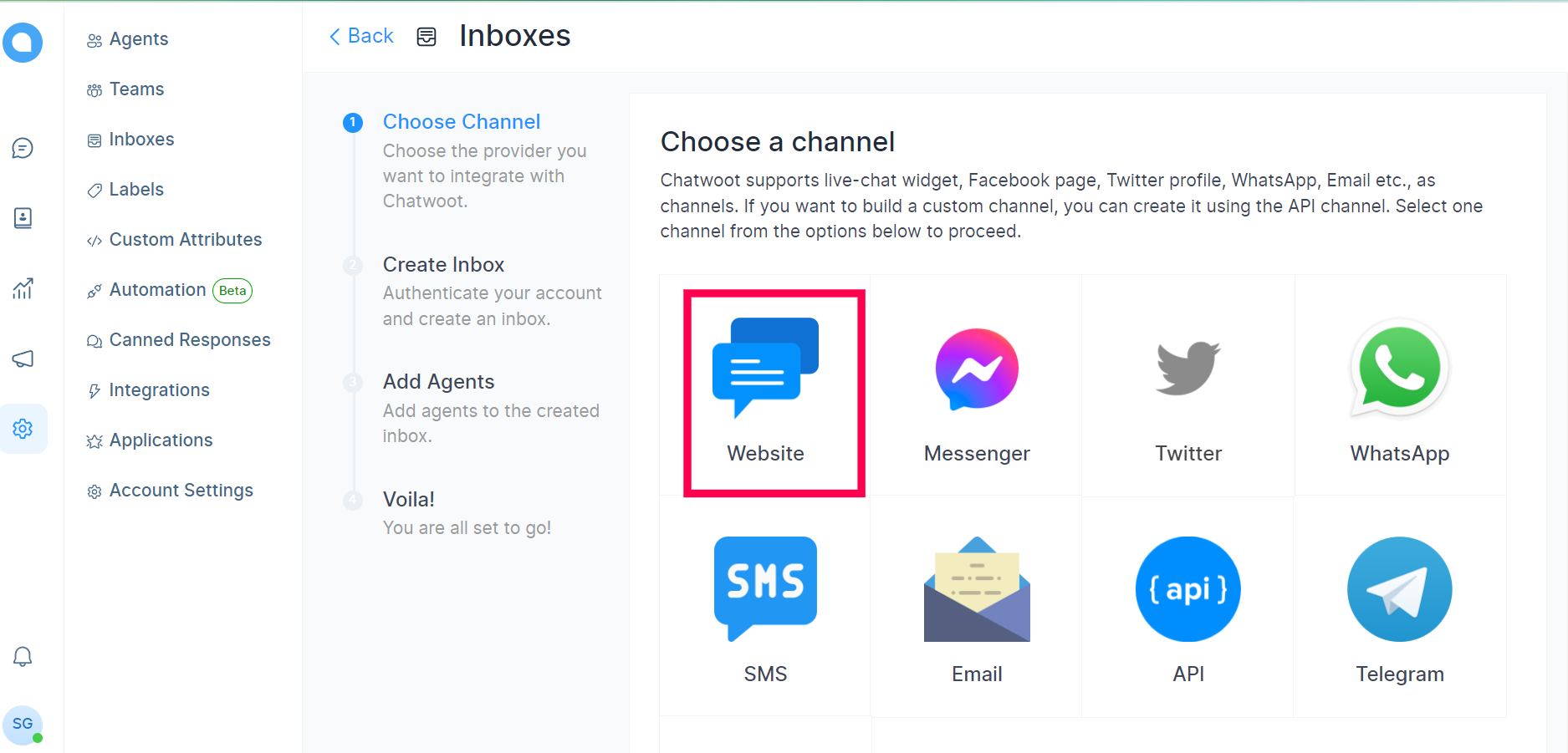
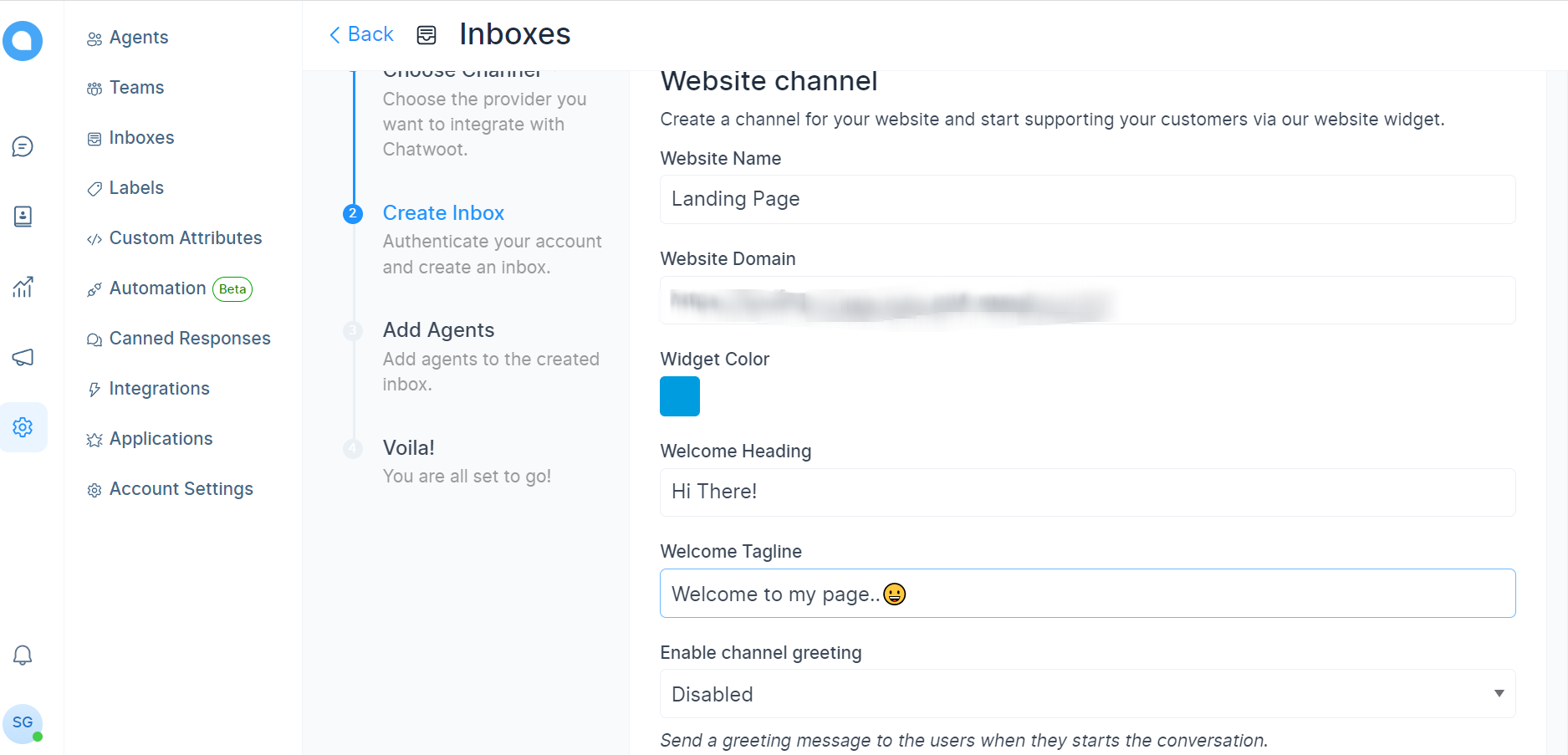
You can select yourself as an agent to get the messages in your inbox. Then, copy the code and paste it into your website following the instructions. You would usually want to add it to the head or the body tag in your HTML, on the top level of your website structure.