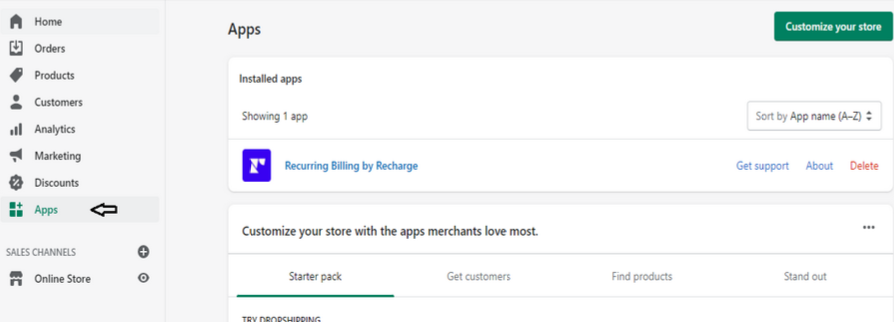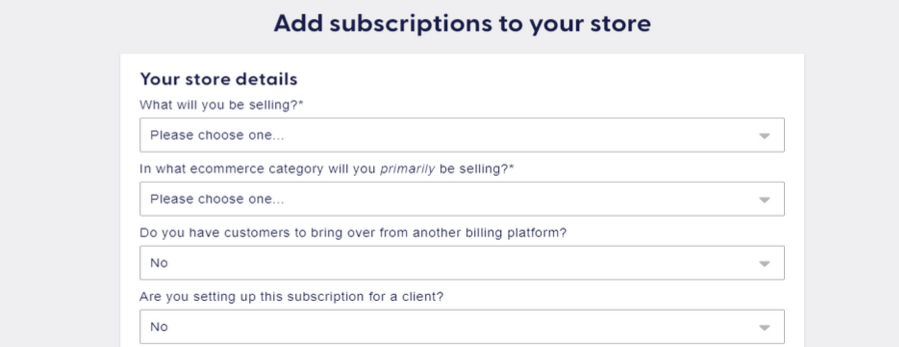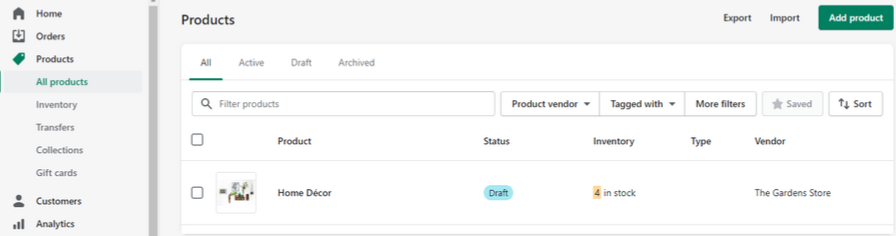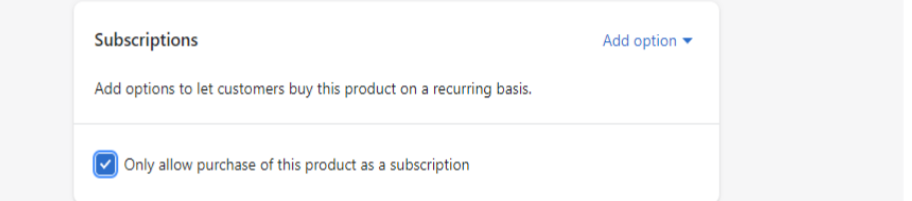Charge Recurring Subscriptions
Using Shopify
Created by
Shakil
shakilYou will need
Step-by-step instructions
Step 1
Check your eligibility
To use subscriptions, you must use one of the following payment gateways:
To do this, you need to go to settings, select Payments, then configure your desired payment gateway For more information about payment gateway and your eligibility, visit Shopify's website
Step 2
Install a subscription app
Go to your Shopify admin, select "Install Apps" from your Home page. Click on "See recommended apps". Find an app that satisfies your requirements and install it.
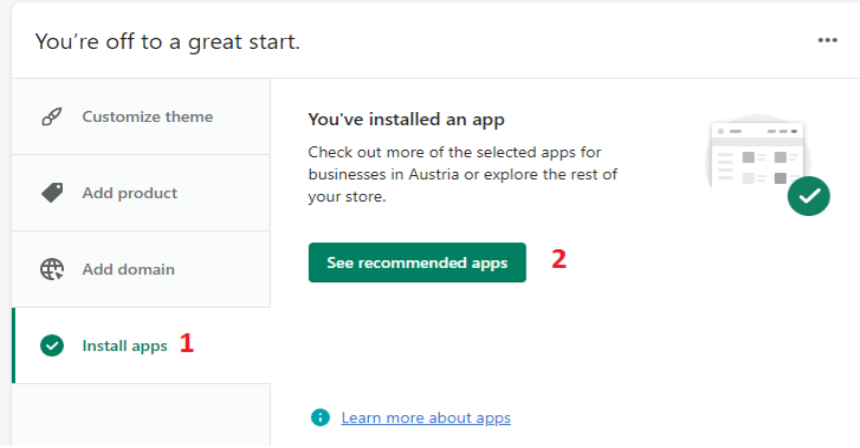
The result
↑ Press to view all guides for this result